a)There is some way to change the title and address, and I'm just a noob.
b) They're all just happy with their blog titles. (Much more likely.)
Another problem is even if I did switch, I wouldn't have a title. I'm horrible with creating titles and names and whatnot. When I write creatively, I spend ages pondering names for characters, just because I'm so bad at them. A good idea might be something to do with alts, but every single conceivable name that has anything to do with alts is already taken. (Altoholic, Alt Fanatic, Alt master, etc.) I don't like blog titles belittling myself. That just screams to me 'I'm unsure of myself, or I just couldn't think of a better name.' Noob[INSERT SECOND WORD HERE] is ok maybe, but stuff like 'NoobFail' I just hate. Of course, I could always switch to Wordpress, but I quite like Blogger's 'cosy' feel.
As for the secondary blog I mentioned earlier, it's in early development. (As in, it's got bits and pieces of ideas scrawled in my notepad.) It should be up and running as soon as I get a good title.
And finally, none of these big developments and ideas are going anywhere until I figure out how to post screenshots on this blog. It's something that's annoyed me for a very long time, as everyone can seemingly do it but me. So if anyone reading this knows, please leave a comment with instructions, it will save me a hell of a lot of wracking my brain and e-mailing every single last blogger I know of who uses blogger.
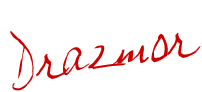
P.S. For some reason, my blogroll has partially broken. (Yet another reason to switch sites!) it won't update some blogs. The only one's I've figured out so far are Lady Jess and WoW.com. There's probably more, I just haven't found them yet.
Edit: Fixed the Blogroll! (I think)



Might I suggest when you choose your "url" name, you choose something that is more you than your character. Like, when I made Lady-jess.com, that was my character's name, i joined communities with that user name and it's become MY name. Even thought I now play multiple classes, it doesn't make a difference with my blog. i just change my tag line as needed.
ReplyDeleteI suppose I've kind of boxed myself in a bit here.
ReplyDeleteOh well. I'll just fiddle around with other things for a bit, or if nothing else works, I'll just have to suck it up and 'reroll' I suppose.
I always seem to discover blogs just when they're on the verge of throwing in the towel or completely changing direction. But here are a few reandom thoughts from a random (hurrah, just what you wanted =P)
ReplyDelete1) I've seen a couple of bloggers change blog simply for name changes or because of issues with their previous blog (http://kungaloosh.wordpress.com/ for example) with little or no trouble. The blogging community does not point a finger and go "you're really weird" or anything :) Nor do I imagine anybody loses followers, since the majority of WoW blog readers are, err, WoW blog writers :)
2) Having messed around with blogger and wordpress, I much prefer wordpress. It's more restrictive in some ways but cleaner in others. I will, however, save you from the sales pitch.
3)I don't think you can change the URL without setting up completely new blog but if you want to literally just change the title at the top of your blog to something else you can do that easily enough through the dashboard -> settings menu (apologies if you'd already considered this, and I've just telling you stuff you already know). So even though you're still a Knight in Gold, you could change the secondary tagline (My experiences as a Paladin in World of Warcraft) to something a bit more reflective of what you actually write about.
4) Adding a screenshot is pretty easy. This, at least, I can help with :) When you're posting a new post at the top of area into which you type there should be a row of icons. One of them looks like a scene with a field and a mountain. If you hover over it it should say "add image" - click it to, err, add an image :)A new menu will pop up which, again, is fairly straightfoward. Click 'browse' at the top left in order to open up a tree of your hard-drive. Locate the screenshot you want. Select the image size on the right. And click the orange "upload image" button. And it's that simple.
6) A further thought: I prefer Wordpress for handling images becuase it is good at automatically resizing images in order to not screw up your layout and allows you caption images. It also allows you to post a link to the full size image which is useful for screenshots because they tend to be detailed.
I do hope this was some help and not too annoying. If something here doesn't make sense, let me know.
Ok, that was a very deatailed comment, so I'm going to have to respond to it point by point. :P
ReplyDelete1.That's good. My only objection with switching blogger to blogger is that I'm lazy and want a more substantial reason.
2. I'm about to go try Wordpress as I write this, see all the hype about it. (I've noticed tons of people switch from Blogger to Wordpress, but never the other way around.)
3. I fiddled around with the Settings a lot, but thw whole title/URL doesn't seem to fit, so I've accepted I'll need drastic action to change it.
4. I'd previously found the 'Add Image' icon, but I think my problem is what I do with the screenshot before I upload it. Right now I alt-tab from WoW and paste them into a Word document, but again, I'm going to fiddle around with it soon.
5. 5.? 5.?! WHERE DID 5. GO!?!?!?
6. That's one of the things I hate about Blogger, and one of the main reason's I want to try Wordpress.
Whew. :P
I'm really sorry for the epic comment. I, err, suffer from verbosity.
ReplyDeleteOkay. Gotcha!
You'll need to save the pasted screenshot as an image file - usually JPEG or a PNG. Word doesn't do this. Ideally you'll have some kind of graphicsy fiddly programme to do it for you but you can use bog standard Paint.
So
1. Open paint
2. Paste WoWshot (exactly as you would in Word)
3. Hit 'save as'
4. Where it says 'save as type' open up the drop down menu, select JPEG. Name the file, and save.
5. TADAAAA!
This way you'll be able to find it again when you choose 'add image' (regardless of Wordpress or blogger).
Let me know if you hit any hitches!